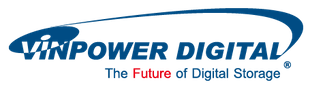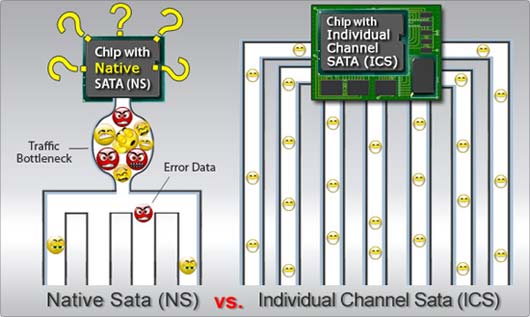When deciding on purchasing a duplicator, there are a number of key elements to consider when determining which unit and brand would fit your needs the best. Even though price is a strong determining factor, keep in mind what you’re getting for the price; will the unit perform as needed? Will the unit grow as your needs grow? Will the company stand behind the product and provide the support you need when you need it? Is the company looking out for your best interest or their own? Most importantly, will the company be around in the future or will they disappear as soon as you need them?
Just like purchasing a computer, home appliance, or even a car, pricing varies depending on performance, reliability, brand name, and manufacturer support. So when you’re selecting a duplicator, don’t just consider the price, but pay particular attention to these 3 key elements:
1. Design & Component material
2. Manufacturing, Testing, and Shipping procedures
3. Customer Service and Technical Support
I) Design & Component material:
When you look at the Xerox Duplicator and the SharkCopier series duplicators provided by Vinpower Digital, the first thing you notice is the unique look and design. This attractive design not only differentiates itself through its appearance, but through the use of higher quality and more effective components and parts. It’s those parts that ensure a better performing and longer lasting duplicator. There are a number of duplicator providers who just throw components together without taking into consideration quality or effectiveness. The Vinpower provided lines of the Xerox and SharkCopier duplicator series are not assembled with the standard parts and low cost components others use; the Xerox Duplicator and SharkCopier series is designed to answers to a higher calling, the customers! Even though the Xerox Duplicator line offers some added value standard features compared to the SharkCopier series, they are both designed and built using the following components which show the added value of these duplicators over the competition:
A) Casing (external case): Both series use an aluminum casing specially designed by Vinpower Digital to diffuse the internal heat created by the writer drives much faster than the standard steel casing is capable of. With the casings advanced air flow design and aluminum casing, the internal temperature of the duplicator is approximately 10 ~ 15 degrees cooler than alternative cases on the market. Operating the duplicator under lower temperatures will not only allow for continuous use without the need for a cool down period, but also increases the lifetime of the unit while providing better reliability when duplicating. The less heat concentrated on the drives, the better the performance and the longer they will continue to perform optimally.
B) Controller (operating system): The controller for the Xerox Duplicator and SharkCopier series is specially manufactured for these units and is not available to the general public as other controller brands in alternative duplicators are. Other controller manufacturers do not assemble completed duplicator and do not understand the full symbiotic nature that the controller, drives and casing plays in the overall performance. Their focus is more on uniformity in design and operation to work the same for everyone instead of optimizing the performance and conveniences expected from users of the Xerox Duplicator and SharkCopier series. In fact, if you took two identical duplicators with the only variables being the controllers, the Vinpower controller will produce a better disc performance rating every time (based on the PIPO scale for measuring disc quality). The Vinpower controllers are calibrated to optimize the reading and writing drivers/burners on the market to ensure all the drives work in sync to produce a clean consistent duplication. In addition to compatibility, Vinpower utilizes a greater number of capacitors and diodes that ensures proper functionality and better reliability. The added components allows these controllers to perform all the same functions as standard controllers but offers more options and capabilities which ultimately benefits the end user.
C) Drives (writer and reader drives): The Xerox Duplicator and SharkCopier series only use the best drives optimized for multi-drive simultaneous duplication to provide the greatest possible performance. The controller is able to manipulate many of the drives on the market directly to provide stable and quality performance that is better suited for duplicator use. Understanding and using the best drives for your particular needs and circumstances is extremely important for both your end product and your pocket book.
II) Manufacturing, Testing, and Shipping procedures
Even if you use the best components and materials to build the duplicator, if the proper care and knowledge to assemble them is not performed, then you will not have an optimized unit. The Xerox Duplicator and SharkCopier series are assembled by very knowledgeable and skilled technicians and every duplicator has to pass a 72 hour continuous burn-in test before it’s ever released to the public. Both series are assembled under the strictest Quality Control conditions to ensure every unit sold meets the highest standards in quality and performance.
To further ensure that the Xerox Duplicator and SharkCopier series arrives to the customer in the best condition and to prevent any possible damage caused by the shipping carrier, all of these duplicators are double insulated and packed in a specially designed shipping box to better protect against mishandling in transit. When the customer purchases new equipment, it should arrive in that manner no matter how it was shipped.
III) Customer Service and Technical Support
Our relationship with the customer does not end after the unit has been sold. The ability to speak to a technician whom is knowledgeable and available when you have questions is a key component when deciding on a duplicator to purchase. Every Xerox Duplicator and SharkCopier series sold has the full backing and support of Vinpower Digital. Both series come standard with a full one year parts and labor warranty. In addition, our technicians will be available to walk you through any problem or question you may have from the first day to the last as long as you own the duplicator. Our technicians work with you directly and actually have technical training and knowledge of every single duplicator to ensure you get prompt and accurate answers and service. Unlike some fly by night companies looking to make a quick buck who are never available or capable of providing answers or service, we stand behind the products we sell and the customers who buy them.
When you look at all of the facts behind what makes a duplicator stand out amongst the competition, the answer is very clear which units ranks the best, the one that provides the highest compatibility, best performance, longest lasting, and most features. In other words the Xerox Duplicator and SharkCopier series are your best options for optical disc duplication equipment.