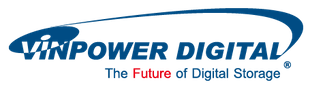For most people, there are 3 ways to create a label on a CD or DVD;
1) Use a marker and write directly on the disc. This method is typically unattractive and the marker can leak through the plastic and degrade the data on the disc over time.
2) Print or write on a paper sticker label that’s adhered to the disc. Although this could offer a more attractive image – if the label is not properly applied, it could affect the balance of the disc while spinning in the player and affect the playback capability. Plus the adhesive from the label can degrade the data over time.
3) Use a CD/DVD inkjet or thermal printer to label directly on the disc. This is a more affective and safer method of printing on the disc, but it can be more costly for the printers, ink or ribbon, and higher price for the printable discs.
What you may not be aware of is that there is another labeling option through the recorder drive itself using laser labeling technology such as LightScribe Technology. LightScribe is a new form of Labeling CDs and DVDs, by scribing a label directly onto the label side of the disc using the same laser beam in the drive that is used to burn in the data on the data side of the disc. The LightScribe technology uses a special Laser Beam to etch the label on the surface of the disc. To use this technology we need an Optical Disc Drive with the LightScribe Technology and LightScribe capable CDs or DVDs.
Because there is no ink, it is easy to create professional looking discs with LightScribe technology from photos, text and artwork through your duplicator without the need of an added printer. One of the main benefits of this type of disc labeling is the lack of imbalance problems found during disc spinning that other paper-based labeling solutions have been known to cause. The process also does not emit any dangerous chemicals or dramatically reduce the lifespan of the CD or DVD drive under normal usage. The label is created on the disc by initiating a chemical change in the disc coating. A study of potential health and safety problems from using LightScribe turned up no cause for concern whereas ink and thermal ribbon could release chemicals into the air that we can breathe or ingest unknowingly. So if you’re looking for a more effective, lower cost, and safer method of labeling CDs and DVDs, then using a standalone duplicator with LightScribe technology is the answer!