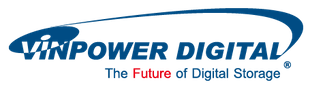Having exhibited at NAB 2008 in Las Vegas, NV, the main message that I took away from the show is “can you copy Blu-rayâ€? It seems as though every other question was about Blu-ray duplication. Once we answered, “yes, we have Blu-ray duplicatorsâ€, it was then followed by, “what’s the costâ€? Even though the price is a bit higher than a DVD duplicator, they were still enthralled with the anticipation of transferring from DVD to Blu-ray.
Even though the Blu-ray duplication market is significantly smaller than the DVD duplication market, but the DVD market paled in comparison to CD at one point as well. So it’s only logical to think that the Blu-ray market will blossom as the costs become more manageable and there are more people creating Blu-ray content.
In the meantime, while the consumers are waiting for the Blu-ray duplication equipment to reach a price that meets their needs, the visitors that came by our booth were captivated by the new SharkCopier LS and Xerox Duplicators which each feature a unique and distinctive advantage over existing standalone duplication towers.
The SharkCopier LS with LightScribe capability is the first manual tower standalone LightScribe publishing system allowing users to copy and label discs through the same device in the same drive. The savings and convenience were a big hit as they marveled at the improved labeling quality. Seeing a manual tower pop out 15 fully printed discs in a single run simultaneously really struck a cord with our visitors.
The Xerox Duplicator series also really caught their attention as they learned how they could load their image files directly from a PC onto the duplicator’s internal hard drive. Not only does this process save time, especially if you have multiple files to duplicate, but they were also impressed with how easy the program was to operate and manage. Plus with the expected release of Blu-ray capable Xerox Duplicators, it was a logical fit to use the “Drag and Drop†operation to load the masters onto the duplicator rather than wait the 45 minutes it could take to produce a single BD master disc. The soon to be released Xerox Blu-ray duplicator will take just a fraction of the time to load the master image file onto the duplicator’s HDD so that the duplication process will be much quicker and convenient.
So it’s encouraging that Blu-ray has created such a demand and that the market is building for this product and we are excited to make all forms of optical disc duplication available for this growing market.