Since the introduction of the CopyConnect feature a few years ago, customers have been clamoring for an enhanced version of this feature. Vinpower Digital listens and last year, with the release of our new 3-series controllers, we introduced Multi-File CopyConnect.
With the standard CopyConnect feature, customers can drag and drop an ISO data file from the hard drive of a computer to the hard drive of the duplicator and begin making copies, all without having to make a master disc. This is an extremely useful feature but somewhat limiting, in that the only recognized file type is an ISO 9600+Joliet formatted file. Some customers have requested a version of the CopyConnect feature that is even easier to use. In response to these requests, Vinpower Digital has introduced an enhanced version of CopyConnect, called Multi-File CopyConnect. This allows a user to drag a file folder to the hard drive of the duplicator and use this to burn discs. With the advent of this enhanced feature, users do not need to know how to make an ISO file, sometimes a difficult concept for non-technical users.
The user drags over a file folder, loads the duplicator with discs of the appropriate size, and begins making copies. If a user copies a file folder with more than 700 MB of data and attempts to burn this data to CD, they will be informed that there is a size mismatch. This is true because they need to copy this much data to a DVD. So with Multi-File CopyConnect enabled on a 3-series controller, the only thing a user needs concern themselves with is whether or not they have inserted blank media of the appropriate size in the duplicator to make copies.
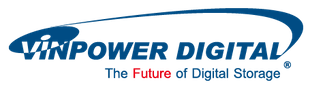
Much appreciated for the information and share!
Comment by George — September 21, 2011 #