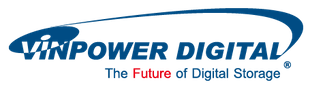When looking at a duplicator, it’s easy to concentrate on the obvious important components such as the controller and casing. However there are two other very important components that are just as critical to the quality of the duplicated discs; the drives and the media. For the purpose of this posting we’ll focus on the media aspect which is largely ignored for its importance in the duplication process.
It’s obvious that there are lots of blank CD & DVD discs in the market today, and another fact that may have been overlooked is that many of them have a different color on the recording surface. Why the differences? Do the manufacturers just want to make the discs more colorful to make them more attractive or differentiate them on the market? The reality is that the color of the recording surface has a lot to do with the capability and quality of the “burn†or duplication. Below we will detail more about the purpose of these different visible colors on various blank media:
Water blue – uses the latest technology of Data Lost Prevention and could decrease the occurrence of buffer under run. Therefore it’s more stable for one to one or one to multi target burning mode. The best recording format is DATA.
Omega black – due to the pure black material, it should provide a stronger defense against light which could damage the organic dyes in the disc. As well as extend the life of CD-R media and preserve the data longer. The best recording formats are GAMES, DATA, and MP3.
Purple – similar to the black discs, it should provide a stronger defense against light which could damage the organic dyes in the disc. As well as extend the life of CD-R media and preserve the data longer. The best recording formats are GAMES and DATA.
Apple green – with the lighter organic dyes of the disc, it is more sensitive to allow for the player to pick up a weaker signal. That feature allows for better pick-up of recorded music. It could be said that this specific color is designed for digital music storage. The best recording formats are DIGITAL AUDIO, AUDIO CD and DATA.
Metal red and Copper mine – these colors will let the laser pass through the disc completely so that the signal from CD-R media can be read better. The best recording formats are MUSIC, CD and DATA.
Orange – same concept as the above colors, will let the laser pass through the disc completely so that the signal from CD-R media can be read better. The best recording formats are MUSIC, CD and DATA.
Diamond – this color matches with the replicated VCD format so the crosstalk-frequency is very low. Therefore it should decrease the marks and blacked out data that appears on the screen (often referred to as Mosaic errors) when playing the disc. The best burning formats are VCD, MPEG and FILE.
The better understanding you have about the recordable dye on the disc and its optimal compatibility, the better prepared you’ll be to choose the correct blank media for your particular format. Next time you purchase media, don’t just ask about the price and the brand, but ask about the color of the recordable side of the disc and you’ll be sure to that at least your media is the right choice for your needs.