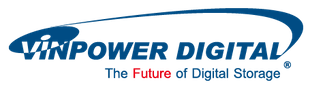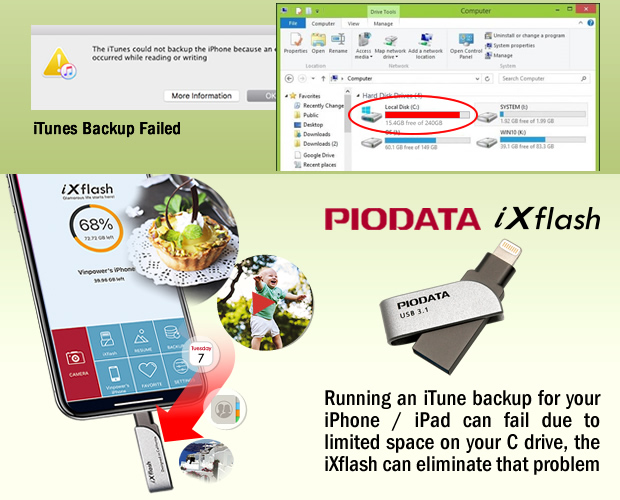
Many people make the smart decision and backup their iPhone or iPad through their iTunes App on their computer. This makes it easy to restore your iPhone or iPad’s content should you loose or replace it with another iPhone or iPad. The iTunes App uses the computer’s C drive, which is often reserved for your computer’s operating system and executable files for App’s and Software. The problem is, the C drive is typically a truncated portion of your hard drive, limiting the amount of space available for files to be stored there. Since iPhone and iPad storage capacity increases, it’s not uncommon for the content on the iPhone / iPad that you want to backup is greater than the capacity on the C drive, failing the backup process.
With iPhone and iPad memory increasing seemingly every year, it’s going to be harder and harder to efficiently backup your devices content onto your computer, due to not enough space. If the C drive doesn’t have enough memory, you’re stuck, making the content and especially your photos and videos, in danger of being lost should anything happen to them.
Once the backup fails due to insufficient space, there’s only 3 solutions:
1. Spend your hard earned money on an iCloud account to store all your content to the cloud. Not only will Apple happily take your money to use their cloud service, but you can only access it when you have internet access, preferably wi-fi.
2. Go through the technical and difficult process of trying to move all your iTunes files to another location on your partitioned HDD.
3. Purchase a low cost iXflash device to offload all your most important photos and videos to it, minimizing the amount of space needed on the C: Drive.
If you want to save your important content on your iPhone or iPad, and even more importantly, save money and hassle, purchase an iXflash drive today.
For more details about this or any product Vinpower offers, visit www.vinpowerdigital.com, or speak with a representative new you.