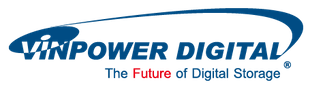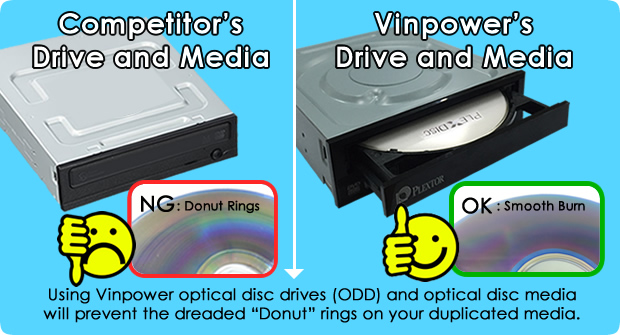
You may have a different term for it, but when you copy a disc and you see intermittent light and dark rings on the burning side of the discs, (“Donut Ringsâ€), that is a clear indication that you are having compatibility issues between your drive and your media. High quality duplication should leave the recordable side of a disc smooth and seamless for the most part. So when you can clearly see light and dark rings, what we refer to as Donut Rings, then that means the drive’s laser would burn harder/more intense and lighter/less intense due to constant stopping and starting, due to problems between the writers and the media. You could lower the burn speed to try and compensate for these issues, but that may not fully resolve the Donut Rings and will greatly increase your duplication time.
The Donut Ring is often attributable to the low compatibility between the media and the burner. Since the media and drive manufacturers do not work together to fine tune each item to prevent these issues, there’s not much you can do when you encounter these problems. That’s where Vinpower Digital can help. As the only duplication hardware supplier that provides our own proprietary Optical Disc Drives (ODD) and Optical Disc media (CD, DVD, & Blu-ray), we fine tune both the media and our drives to have the best compatibility to prevent the dreaded Donut Rings and provide the best quality burns.
So if you want to prevent Donut Rings and not waste time burning at a snails pace, you should use Vinpower’s drives and media together to ensure the best duplication results!
For more details about this product or any of Vinpower Digital’s range of hardware, software, and media offerings, visit our website, www.vinpowerdigital.com, or speak with an authorized Vinpower representative near you.