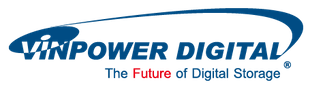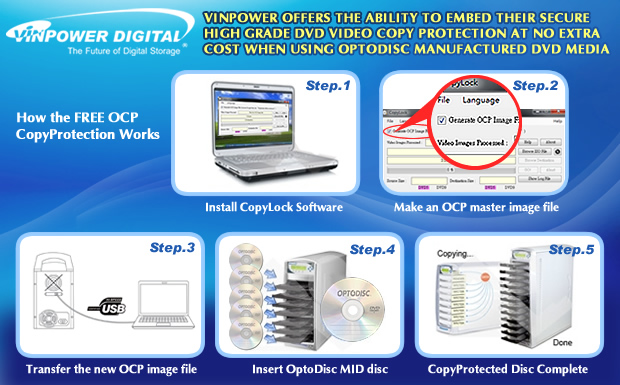
In today’s savvy hi-tech world, consumers are often purchasing a single video and making copies for their friends which limit the overall sales. If you worked hard and put in a lot of effort and expense into creating your video project, you shouldn’t be restricted in the number of units you can sell because you can’t afford the high price of replicated copy protection. Instead, by using Vinpower Digital’s CPS technology, you can feel secure by adding FREE Copy Protection with the OCP format in less time and with no minimum or maximum quantities required.
How the FREE OCP Copy Protection Works:
1. Load the supplied CopyLock software onto a suitable PC.
2. Take your DVD video master disc or file and use the copy protection software application to make an OCP master image file; follow the steps of the software to embed the copy protection onto the master content.
3. Transfer the new OCP image file from the PC onto an enabled duplicator via USB/Copy Connect or LAN/Network connectivity
4. Load blank DVD recordable discs with the OptoDisc MID into the duplicator’s writer drive(s) then locate the transferred OCP image file through the duplicator’s menu keys from the internal hard drive
5. Initiate the copy process and when the finished discs are all successfully copied, these discs will have the secure copy protection already embedded.
Why should it cost you extra to protect what’s rightfully yours? Keep the savings in your pocket and increase your revenue by adding Vinpower’s free OCP DVD video Copy Protection along with the superior OptoDisc manufactured DVD media.
For more details about this product or any of Vinpower Digital’s range of hardware, software, and media offerings, visit our website, www.VinpowerDigital.com or speak with an authorized Vinpower representative near you.